-
Type:
Bug
-
Resolution: Won't Fix
-
Priority:
Minor - P4
-
None
-
Affects Version/s: None
-
Component/s: None
-
None
Steps to reproduce:
- Create a non-free Atlas cluster
- In the security section, create a custom role that grants access to a DB that does not exist in the cluster (see screenshot below)
- In the security section, create a user and assign the custom role created in 2
Connect with Compass to the Cluster created in 1, where the DB used for the custom role is not present.
Result: Compass displays in the side bar and in the Databases tab the database created in 2, even though it does not exist in the collection.
Expected result: the DB is not shown in the side bar and in the Databases tab as it does not exist
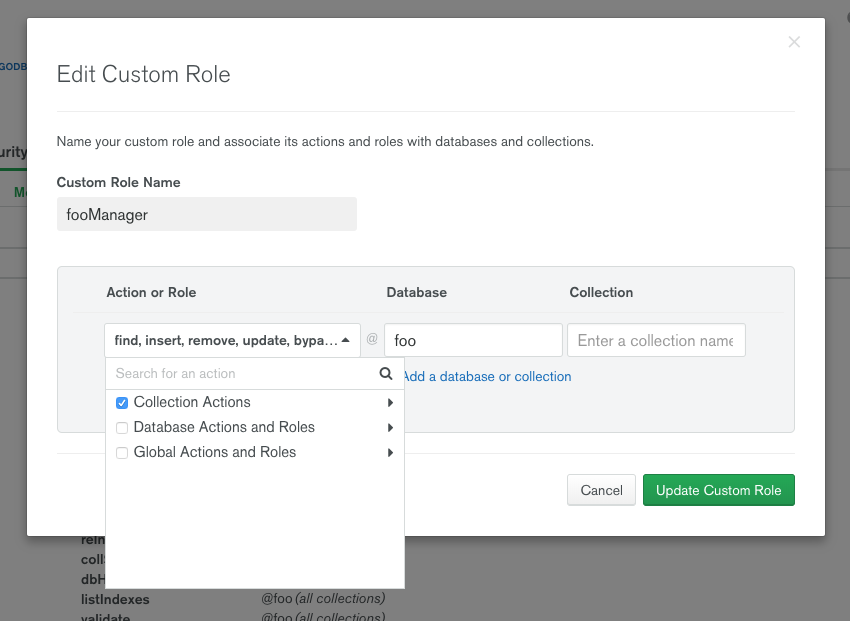
- is related to
-
COMPASS-2245 As a user with limited permissions (read-only on a specific collection) I want to view which collections I have access to and specify the collection to access when providing my connection details
-
- Closed
-
-
SERVER-32942 mongo shell: for users authorized to certain namespace, make discovery easy
-
- Closed
-
- tested by
-
COMPASS-3390 Add Atlas test to connectivity integration tests
-
- Closed
-
