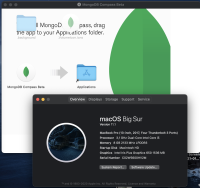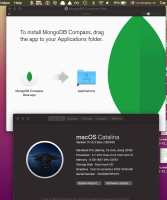-
Type:
Bug
-
Resolution: Won't Fix
-
Priority:
Major - P3
-
Affects Version/s: 1.26.0
-
Component/s: Installation
-
None
-
Environment:macOs Big Sur
-
Not Needed
Problem Description
Please see attachment.
I've noticed this problem on the 1.26.0 builds, and it's currently persist when install 1.26.0 beta.1 on my mac with macOs Big Sur. T
Also the same screen I see if run the installer for 1.25.0 (Stable). There was no such ui issue a month ago when I installed Compass first time before installing macOS update.
Checked this on another Mac with Catalina macOS, but screen looks fine there.
Maybe the problem is actual only for me since I had 3 Compass versions installed (1.25.0, 1.26.0 Dev, 1.26.0 beta.1) which might be not quite correct.
But it also could be related to Big Sur macOS version.
Steps to Reproduce
I'm just launching the dmg downloaded form the https://www.mongodb.com/try/download/compass.