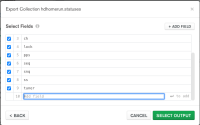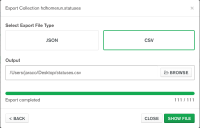-
Type:
Bug
-
Resolution: Done
-
Priority:
Major - P3
-
Affects Version/s: 1.28.1
-
Component/s: Compass, Import/Export
-
None
-
Environment:macOS 11.5
-
3
-
Iteration Seoul, Iteration Utica, Iteration Versailles
-
Not Needed
-
None
Since https://jira.mongodb.org/browse/COMPASS-4332 was closed as fixed and not re-opened when users reported that the issue wasn't fixed, and since I encountered the issue with the latest stable release, I'm reporting a new issue.
Problem Statement/Rationale
There are two issues: First, when exporting a collection, not all the fields in the collection are present in the selection dialog. 
It would be nice if the selection dialog included fields at least from the first and last documents of the collection if not a sample of the whole collection.
Second, and more importantly, even if one explicitly adds the missing fields to the export, they're not included in the export.
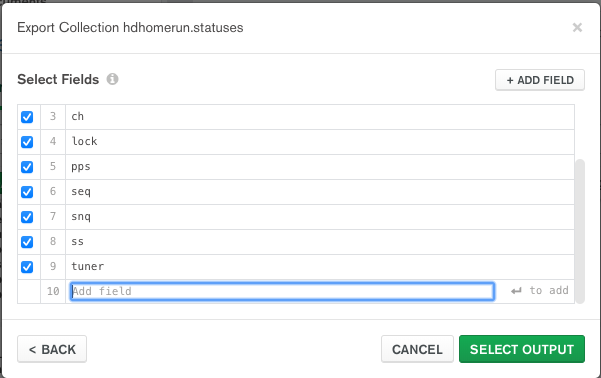
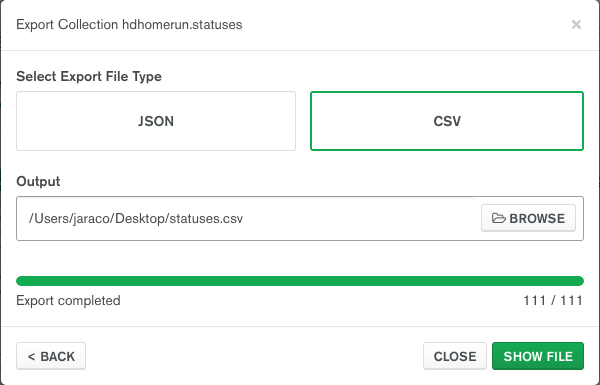
~ $ head -n 2 ~/Desktop/statuses.csv
_id,bps,ch,lock,pps,seq,snq,ss
60f9e3b8970d2eea35726954,0,auto:34,atsc3,0,0,100,100
Steps to Reproduce
Create two documents in a collection, {'a': 1} and {'b': 2}. Attempt to export the collection to CSV and have `b` appear in the output. Can't be done.
Expected Results
What do you expect to happen?
It should be trivial to export the full collection to CSV.
Actual Results
What do you observe is happening?
Fields are missing from the export.
Additional Notes
Any additional information that may be useful to include.
- is duplicated by
-
COMPASS-5363 Adding Fields to csv export does not seem to work
-
- Closed
-
- is related to
-
COMPASS-5700 CSV export doesn't contain fields manually added in export dialog
-
- Closed
-
- related to
-
COMPASS-4332 Compass doesn't export all existing fields in CSV
-
- Closed
-