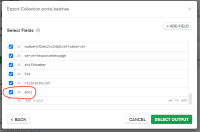-
Type:
Bug
-
Resolution: Duplicate
-
Priority:
Major - P3
-
Affects Version/s: 1.30.1
-
Component/s: Import/Export
-
None
-
Environment:OS Name Microsoft Windows 10 Pro
Version 10.0.19044 Build 19044
MongoDB Compass 1.30.1
MongoDB Atlas - MongoDB 5.0.6 Enterprise
-
Not Needed
-
None
Problem Statement/Rationale
CSV export doesn't contain fields manually added in export dialog. No matter weather documents contain that field or not.
Steps to Reproduce
- open any mongodb collection in Compass
- press "Export Collection" button
- select "Export Full Collection"
- in the select fields dialog add field manually, name it for example "ahoj"
- next select CSV output, choose a filename and press EXPORT
Expected Results
In the exported CSV file there is "ahoj" column. Either empty or with data from collection.
Actual Results
The manually added column "ahoj" is missing in any case.
Additional Notes
- is related to
-
COMPASS-4332 Compass doesn't export all existing fields in CSV
-
- Closed
-
- related to
-
COMPASS-4971 CSV export omits explicitly included fields
-
- Closed
-