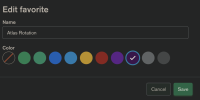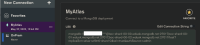-
Type:
Investigation
-
Resolution: Gone away
-
Priority:
Minor - P4
-
Affects Version/s: 1.31.2
-
Component/s: UI / UX
-
None
-
Not Needed
Problem Statement/Rationale
What is going wrong? What action would you like the Engineering team to take?
Please be sure to attach relevant logs with any sensitive data redacted.
Dark purple for a Favorite Connection is hard to tell when Compass Theme is in Dark Mode or OS Theme. Same dark purple changes to pink/light purple when switching between the themes.
Steps to Reproduce
How could an engineer replicate the issue you’re reporting?
Compass 1.31.2
MacOS 12.3.1
Choose Dark Theme.
Create Favorite Connection and choose Dark Purple. See the color is difficult to see.
Change to Light Theme. See the favorite connection color change.
May also want to check colors with someone who is colorblind or visually-impaired.
Expected Results
What do you expect to happen?
See the color associated with Favorite Connection to be more discernible against the dark theme.
The color should also stay the same regardless of the Light or Dark theme used.
Actual Results
What do you observe is happening?
Please see attached images
Additional Notes
Any additional information that may be useful to include.
- is related to
-
COMPASS-6367 Enable LG DarkMode in preview
-
- Closed
-