-
Type:
Bug
-
Resolution: Incomplete
-
Priority:
Major - P3
-
Affects Version/s: None
-
Component/s: None
-
Environment:OS: Windows 11 Latest version
node.js / npm versions: v20.16.0/ 10.8.1
Additional info:
-
Not Needed
-
None
-
Developer Tools
Problem Statement/Rationale
When I enter the MongoDB Compass application and press the login button, it redirects me to the login page and when I return to the application after logging in, it gives the Sign failed warning.
Please be sure to attach relevant logs with any sensitive data redacted.
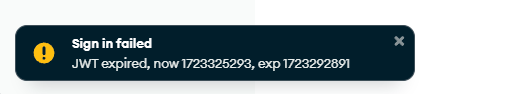
Steps to Reproduce
1- Open Compass
2- Go Edit tab
3- Click Settings
4- Go "Artificial Intelligence tab"
5- Click Login with Atlas
Expected Results
What do you expect to happen?
Actual Results
What do you observe is happening?
Additional Notes
My MongoDB Compass Version Is 1.43.5
