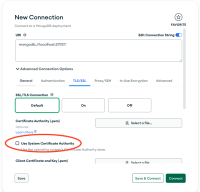-
Type:
Bug
-
Resolution: Unresolved
-
Priority:
Major - P3
-
None
-
Affects Version/s: None
-
Component/s: None
-
None
-
Environment:OS: mac
Additional info:
-
Developer Tools
Problem Statement/Rationale
In the previous version, there is a "Use System Certificate Authority" option
But in the latest version, this checkbox disappeared.
Since we are connecting compass from our enterprise firewall, we have a dynamic self signed cert which can't be easily set with a single pem.
Now, we have to downgrade to version "Version 1.42.3 (1.42.3)" to access our atlas cluster.
Please check if you can add it back or provide us alternatives
Please be sure to attach relevant logs with any sensitive data redacted.
Screenshot attached
Steps to Reproduce
Reproduce with the latest version 1.44.6
Expected Results
Expect "Advanced Connection Options" -> "TLS/SSL" -> "Use System Certificate Authority"
Actual Results
Option removed in latest version
Additional Notes
Any additional information that may be useful to include.