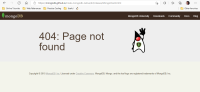-
Type:
Bug
-
Resolution: Duplicate
-
Priority:
Major - P3
-
None
-
Affects Version/s: None
-
Component/s: None
-
Empty show more show less
-
Not Needed
What problem are you facing?
In MongoDB Node.JS driver 4.1 API Reference [website|https://mongodb.github.io/node-mongodb-native/4.0/,] clicking any API reference link shows 404: Page Not Found message.
For Example: In the homepage, on right hand side, there is a link to MongoClient. Clicking the link shows the 404 page.
However, updating the link to this opens the MongoClient API document page correctly. In general, for all links .html portion value need to be in lowercase for the page to load.
What driver and relevant dependency versions are you using?
MongoDB Node.JS 4.0 driver.
Steps to reproduce?
- Go to https://mongodb.github.io/node-mongodb-native/4.0/
- On right hand side, click on MongoClient.
- 404: Page Not Found message is shown.
- Change MongoClient.html to mongoclient.html in URL and open the new link.
- MongoCLient API page loads correctly.
- duplicates
-
NODE-3576 The Node 4.0 API docs are 404 for Class documentation
-
- Closed
-