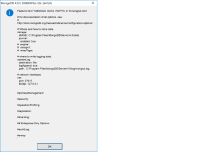Start with a Windows machine with a given MongoDB version installed. In this case, 4.0.5 was installed.
Try to install the same version through the command line with:
msiexec.exe /l*v mdbinstall.log /qb /i mongodb-win32-x86_64-2008plus-ssl-4.0.5-signed.msi
The installation tool will report an error about not finding %MONGODB_DATA_PATH% in mongod.conf.
The error message is misleading.
This is not an issue if the installation is done through the UI, or there are no version of MongoDB install on the machine.