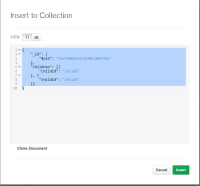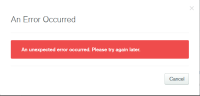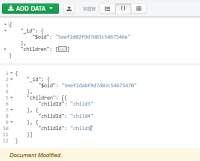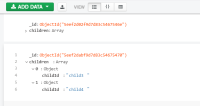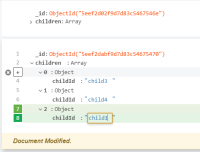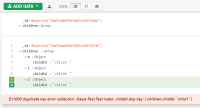-
Type:
Bug
-
Resolution: Done
-
Priority:
Major - P3
-
None
-
Affects Version/s: 4.2.6
-
Component/s: Index Maintenance
-
None
-
Server Triage
-
ALL
-
Getting "Unexpected error" instead of "Duplicate key error" while trying to insert or update duplicate value in Array(of objects) > Field