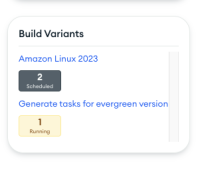With the following Dockerfile:
FROM amazonlinux:2023 RUN echo $'\n\ [mongodb]\n\ name=MongoDB Repository\n\ baseurl=https://repo.mongodb.org/yum/amazon/2023/mongodb-org/7.0/x86_64/\n\ gpgcheck=1\n\ enabled=1\n\ gpgkey=https://www.mongodb.org/static/pgp/server-7.0.asc' > /etc/yum.repos.d/mongodb.repo RUN yum install -y mongodb-org
I get installation errors because groupadd appears to be missing, but is depended upon by our preinstall script.
Running transaction Preparing : 1/1 Installing : systemd-libs-252.4-1161.amzn2023.0.4.x86_64 1/44 Installing : cyrus-sasl-lib-2.1.27-18.amzn2023.0.3.x86_64 2/44 Installing : openssl-1:3.0.8-1.amzn2023.0.3.x86_64 3/44 Installing : mongodb-org-database-tools-extra-7.0.0-1.amzn2023. 4/44 Installing : util-linux-core-2.37.4-1.amzn2023.0.3.x86_64 5/44 Running scriptlet: util-linux-core-2.37.4-1.amzn2023.0.3.x86_64 5/44 Installing : libfdisk-2.37.4-1.amzn2023.0.3.x86_64 6/44 Running scriptlet: mongodb-org-server-7.0.0-1.amzn2023.x86_64 7/44 /var/tmp/rpm-tmp.JeCViQ: line 2: /usr/sbin/groupadd: No such file or directory error: %prein(mongodb-org-server-7.0.0-1.amzn2023.x86_64) scriptlet failed, exit status 127 Error in PREIN scriptlet in rpm package mongodb-org-server Installing : cyrus-sasl-plain-2.1.27-18.amzn2023.0.3.x86_64 8/44 error: mongodb-org-server-7.0.0-1.amzn2023.x86_64: install failed
I think we may need to declare a new dependency just for amazon 2023 packages to ensure this binary is available. I am also curious about environment differences between our setup and the packaging tests that could cause this error.
- depends on
-
COMPASS-7203 RPM distribution is missing required dependencies
-
- Closed
-
- is related to
-
SERVER-82151 Investigate whether packaging adequately tests community packages for Amazon 2023
-
- Backlog
-
- related to
-
SERVER-86106 shadow-utils is not on suse
-
- Closed
-