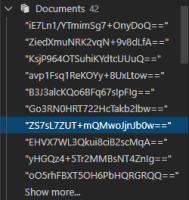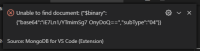-
Type:
Bug
-
Resolution: Fixed
-
Priority:
Major - P3
-
Affects Version/s: 0.3.0
-
Component/s: Embedded Shell
-
None
-
Environment:Windows 10, VSCode 1.51.1
-
Not Needed
Problem Description
All documents (pic1.png) containing a + in the base64 encoded _id cannot be loaded. The error message is
Unable to find document: {"$binary": {"base64": ... , "subType":"04" }}
see pic2.png
Other documents without + in the _id can be loaded.
Compass can load and show all of the documents.
Steps to Reproduce
- Have a MongoDb configured with binary subtype 4 ids (UUID).
- Have documents where the base64 encoded _ids contain +
- Try to load them with the MongoDB extension in VSCode
Expected Results
The documents are loaded and shown like the documents without + in the base64 _id.
Actual Results
Some documents cannot be loaded and shown. An error message is shown in VSCode (pic2.png).